
Hello Friends, Today’s blog is on How to Close Flipkart Pay Later: A Complete Guide.
If you are a lama of spending and you tend to have the Flipkart Pay Later option enabled, there might come a day in time when you would want to disable or delete your account. However, there are several reasons why you might want to close your Flipkart Pay Later account, such as concerns about your CIBIL score, changing payment methods, or simply managing your finances better, etc.
In this post, we will guide you throughout this process in a straightforward manner of how to permanently close the ‘Flipkart Pay Later’ account. Be it a personal issue of cesspooling an account or a financial issue, these few steps have been mentioned that would deactivate the service that you wish.
What is Flipkart Pay Later?
Flipkart Pay Later is essentially a credit note payment system introduced by Flipkart along with IDFC First Bank as a Partner. Therefore, it enables eligible users to shop for products on Flipkart without making an immediate payment. This can also be done over some time. This service is built to suit the needs of a select few end-users, however, to turn off the account make sure you have access to the feature available within your account because it is currently available to select users only.
To know whether you are eligible for BNPL, you can log in to your account on the Flipkart website and check the relevant section that reads ‘Flipkart Pay Later.’ Besides, you can also find out if Flipkart Pay Later is active on your account by checking your CIBIL report.
Why Close Your Flipkart Pay Later Account?
Step 1: Log Into Your Flipkart Account
Start by logging into your Flipkart account. Ensure you use the correct email ID or phone number associated with your account and the correct password to gain access. Once logged in, proceed to the next step.
Step 2: Visit the Flipkart Help Center
Once you’re logged in, head to the Flipkart Help Center. You can find this by clicking on the profile icon, usually located in the upper right corner of the Flipkart homepage. Here, you will find various options to get help with your account.
Step 3: Locate the ‘Chat’ or ‘Callback Option’
Now, in the Help Center, look for the “I want help with other issues” option. Tap on it, and then select the “Others” category at the bottom of the list. A drop-down menu will appear with the Callback Option at the bottom. Tap on “Callback”.
Step 4: Request a Call Back
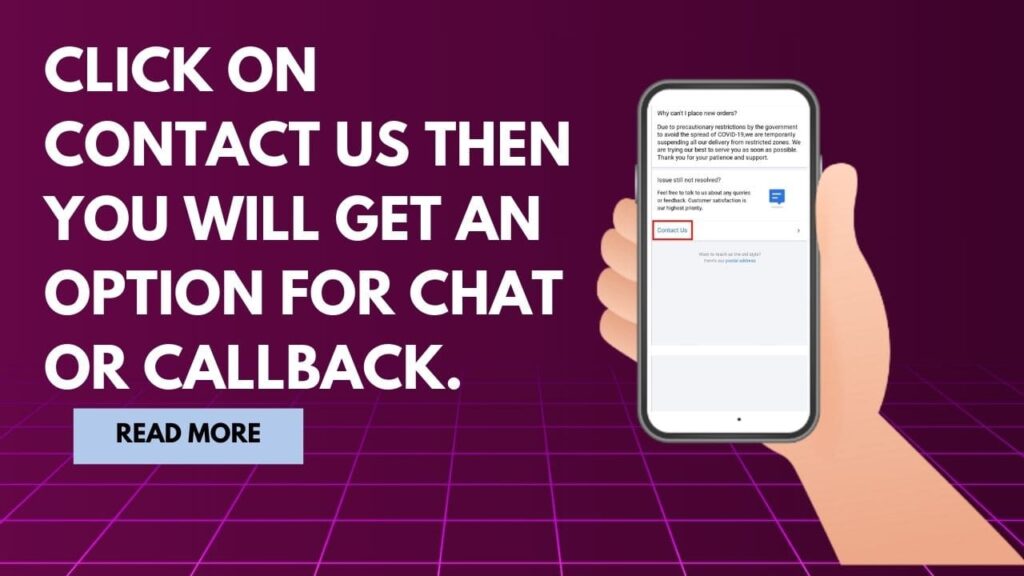
After selecting the Callback Option, Flipkart’s customer support team will reach out to you within 5-10 minutes. When they call, politely ask the representative to disable your Flipkart Pay Later account associated with IDFC First Bank. Be sure to request a permanent closure and not a temporary deactivation or pause of your account.
Step 5: Account Closure Process and Timeline
After your request, the Flipkart Pay Later account closure will begin processing. It may take up to a month to complete the closure. You will receive a No Objection Certificate (NOC) from IDFC First Bank within 2-3 weeks, confirming the closure of your account. The NOC will also appear in your CIBIL report within the next 2-3 months, marked as “closed.”
Step 6: Alternative Option – Send an Email for Closure Request
Instead, you can instantly email Flipkart by using the registered email ID and stating that you would like your Flipkart Pay Later account closed. In addition, consider attaching a rather precise subject line for your email. An example subject line would be “Request for the closure of Flipkart Pay Later account”.
For an example of email format:
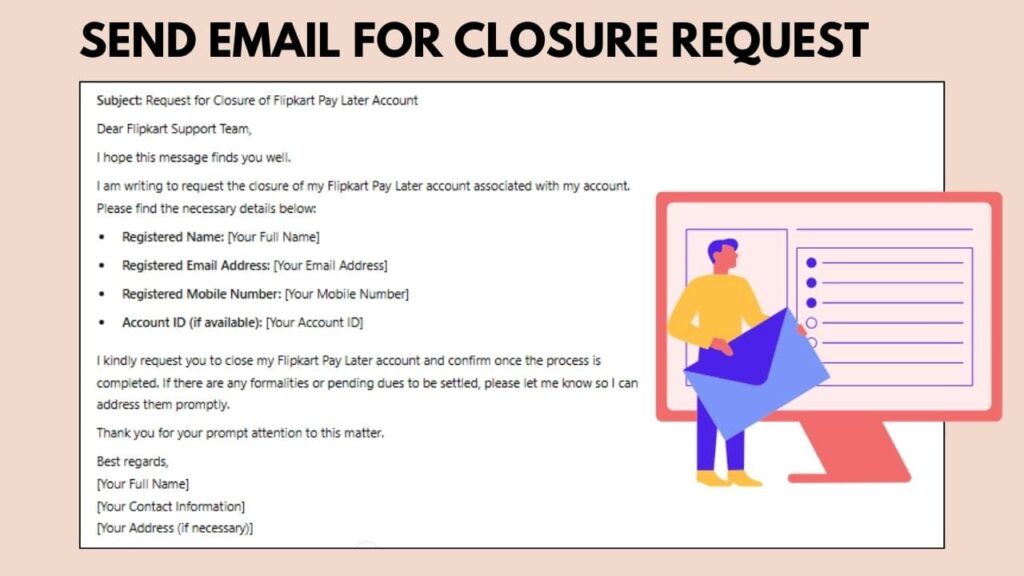
Although email is an alternative option, it may take longer to get a response or confirmation, so contacting Flipkart via the Help Center for immediate action is recommended.
Step 7: Contact the RBI Ombudsman (If Necessary)
Thirdly, if you are having any difficulty in closing the Flipkart Pay Later account, you may reach out to the Other India Reserve Bank Ombudsman. OBs in India also Resolve other grievances regarding the provision of Financial Services including complaints related to BNPL or Flipkart Pay Later service. Ensure you have all the documents that are going to be important for the filing of your complaint ready.
Things to Keep in Mind Before Closing Your Flipkart Pay Later Account
Before closing your Flipkart Pay Later account, consider these key points:
- Clear All Dues: Ensure all outstanding payments are cleared to avoid any complications during the closure process.
- No Objection Certificate (NOC): After closure, you should receive an NOC from IDFC First Bank confirming the account closure. If not, follow up with customer support.
- Irreversible Process: Once closed, you won’t be able to reactivate or reapply for Flipkart Pay Later.
- CIBIL Impact: If your account has a good payment history, closing it shouldn’t affect your CIBIL score, but always check your credit report.
- Patience Required: The closure process may take up to a few weeks to complete and reflect on your records.
Keeping these points in mind will help ensure a smooth closure of your Flipkart Pay Later account.
Conclusion
As far as closing your Flipkart Pay Later account is concerned, it is a pretty straightforward process so long as the user takes care of some important details to make sure that the account is closed effectively and permanently. Irrespective of whether you want to deal with your credit problems or you prefer not to overcomplicate your finances or you prefer to use any other mode of payment, the cancellation of Flipkart Pay Later may be useful to help you take control over your options. Follow the steps in this guide and efficiently you will be able to put a stop to using that account.
FAQs Related To How to Close Flipkart Pay Later?
How do I go about deleting my Flipkart Pay Later account?
To deactivate your Flipkart Pay Later account. Open your Flipkart account and go to Help Center and choose to request a customer support Call back. Alternatively, you may also send an email to cs@flipkart.com with your request. The support team will assist you in deleting the account from their records forever.
Will closing my Flipkart Pay Later account affect my CIBIL score?
Account closure should not reflect negatively on your CIBIL score as long as you have consistently been making payments to Flipkart Pay Later. Closing the account and checking the CIBIL just to be certain that your details have been updated appropriately is a good practice.
How long does it take to close the Flipkart Pay Later account?
You will have to wait for a period of thirty days after making the request. After providing the notice for closure, you will be provided with a No Objection Certificate (NOC) from IDFC First Bank within 2 to 3 weeks. After two to three months, this will appear on your CIBIL report.
Can I temporarily deactivate my Flipkart Pay Later account?
The answer to that is no, there is no such option available at Flipkart Pay Later. If you proceed with the request for account closure, that will then be a permanent deed, meaning that the account will be closed and all further reactivation attempts or service applications will be futile.
What should I do before closing my Flipkart Pay Later account?
To avoid inconveniences, ensure all payments are cleared before requesting account closure. You may also need to wait for the No Objection Certificate (NOC) to confirm the account closure.
3 thoughts on “How to Close Flipkart Pay Later?”